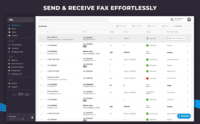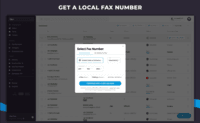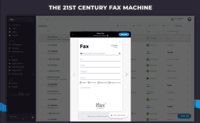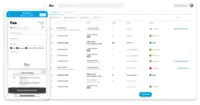Overview
What is iFax?
HIPAA-compliant fax.With advanced encryption and strict adherence to HIPAA regulations, iFax ensures maximum security for sensitive information and documents, as a HIPAA-compliant fax provider for businesses.The vendor states iFax has earned the Seal of Compliance™ by implementing all necessary procedures…
Reviewer Pros & Cons
Pricing
Entry-level set up fee?
- Setup fee optional
Offerings
- Free Trial
- Free/Freemium Version
- Premium Consulting/Integration Services
Would you like us to let the vendor know that you want pricing?
5 people also want pricing
Alternatives Pricing
Product Details
- About
- Integrations
- Competitors
- Tech Details
- FAQs
What is iFax?
With advanced encryption and strict adherence to HIPAA regulations, iFax ensures maximum security for sensitive information and documents, as a HIPAA-compliant fax provider for businesses.
The vendor states iFax has earned the Seal of Compliance™ by implementing all necessary procedures to comply with the Health Insurance Portability and Accountability Act (HIPAA). The Seal of Compliance™ is only awarded to companies that have effective HIPAA compliance programs in place. A HIPAA-compliant online fax service proactively prevents breaches, conducts regular security audits to minimize risks, and ensures that files and documents are sent in accordance with the security standard.
iFax Features
- Supported: Email to Fax
- Supported: HIPAA-Compliant Fax
- Supported: Mobile Fax
- Supported: Scan and Fax
- Supported: Fax Documents
- Supported: Toll-Free Fax Number
- Supported: White Label Fax
- Supported: Fax Automation
- Supported: 24/7/365 Live Support
iFax Screenshots
iFax Integrations
iFax Competitors
iFax Technical Details
| Deployment Types | Software as a Service (SaaS), Cloud, or Web-Based |
|---|---|
| Operating Systems | Unspecified |
| Mobile Application | Apple iOS, Android, Windows Phone, Mobile Web |